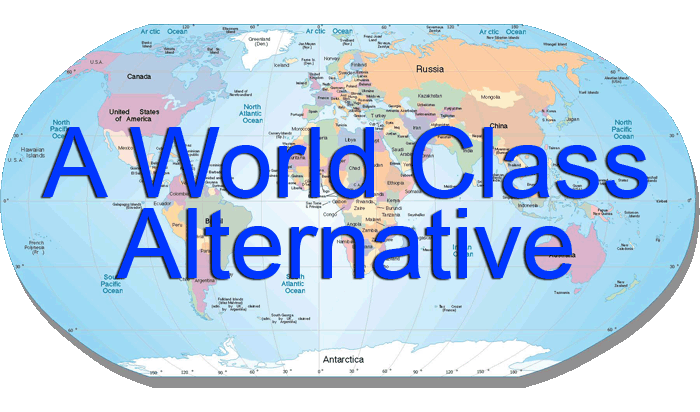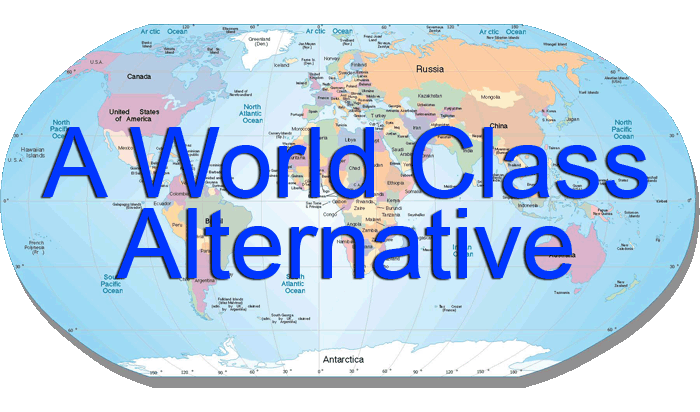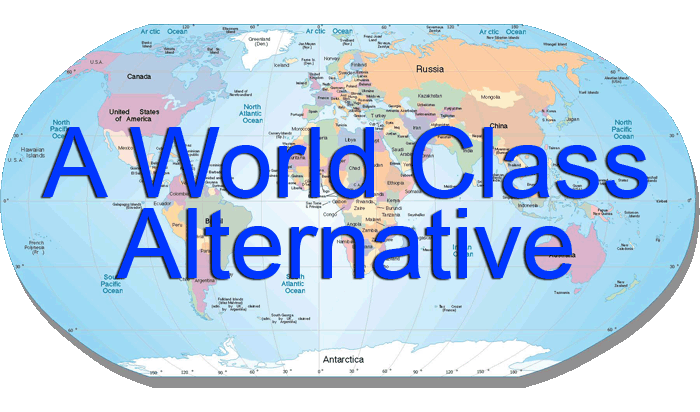
The Alternative to Alternative: Playing a mix
of familiar
and unknown in an upbeat and serious tempo, but never heavy or hard.
Alternative music from 80's, 90's, and now.
Playing Live from Boise ID USA since 2006
Listen With VCL
- Download VLC Download VLC from the app store
Android |
Apple |
Desktop
- click this link
http://listen.radionomy.com/aworldclassalternative.m3u 128K
- PC just save it to your desktop
- Mobile will download the file
- Open the m3u file you downloaded
- You may get the option to choose how you wan tot open the file.
Choose VLC
- You can also copy the link in step two and paste that link in VLC
- Save the stream in the APP (PC users just click the file on desk
top)
- The station name and Artist info will be on bottom of VLC app
- Tap the station info on bottom and then tap Save icon on the top
of screen. Name the playlist any name you want and it will open this
station each time you open it.
- Choose Audio and you can see the playlist tab
|
Adjust buffer settings for mobile apps
- Click settings
- Advanced
- Choose "Network caching vale"
- Enter in value. Time is in ms (milliseconds) so just add three zeros
to end
- enter 1000 for 1 second
- enter 5000 for 5 seconds
- enter 10000 for 10 seconds
I have mine set to 5000 and that seems to work well.
|
Listen on YourMuze.com (these are from their site)
To listen on your mobile, create
an account first and add stations to your profile.
Then go to m.yourmuze.fm on
your mobile phone.
How to listen on my mobile phone?
Using Yourmuze.FM is very simple:
- If you want to listen mobile you have to create
an account.
- Add your favorite radio stations to our database and to
your "My Stations" profile.
- Browse to m.yourmuze.fm on
your mobile phone, log in & listen to your favorite stations.
- BTW many new high end devices also support listening
using the Yourmuze web player. In these cases it not necessary to create an
account. However by creating your own account you can change the bit rate
settings and create a list of your favorite stations.
Have questions... just ask on our
FaceBook Page